Updating Details
If you need to update your address or change your communication preferences (the email newsletters you receive from us), click the Update details button on the left side of the ‘personal details’ section on your dashboard.
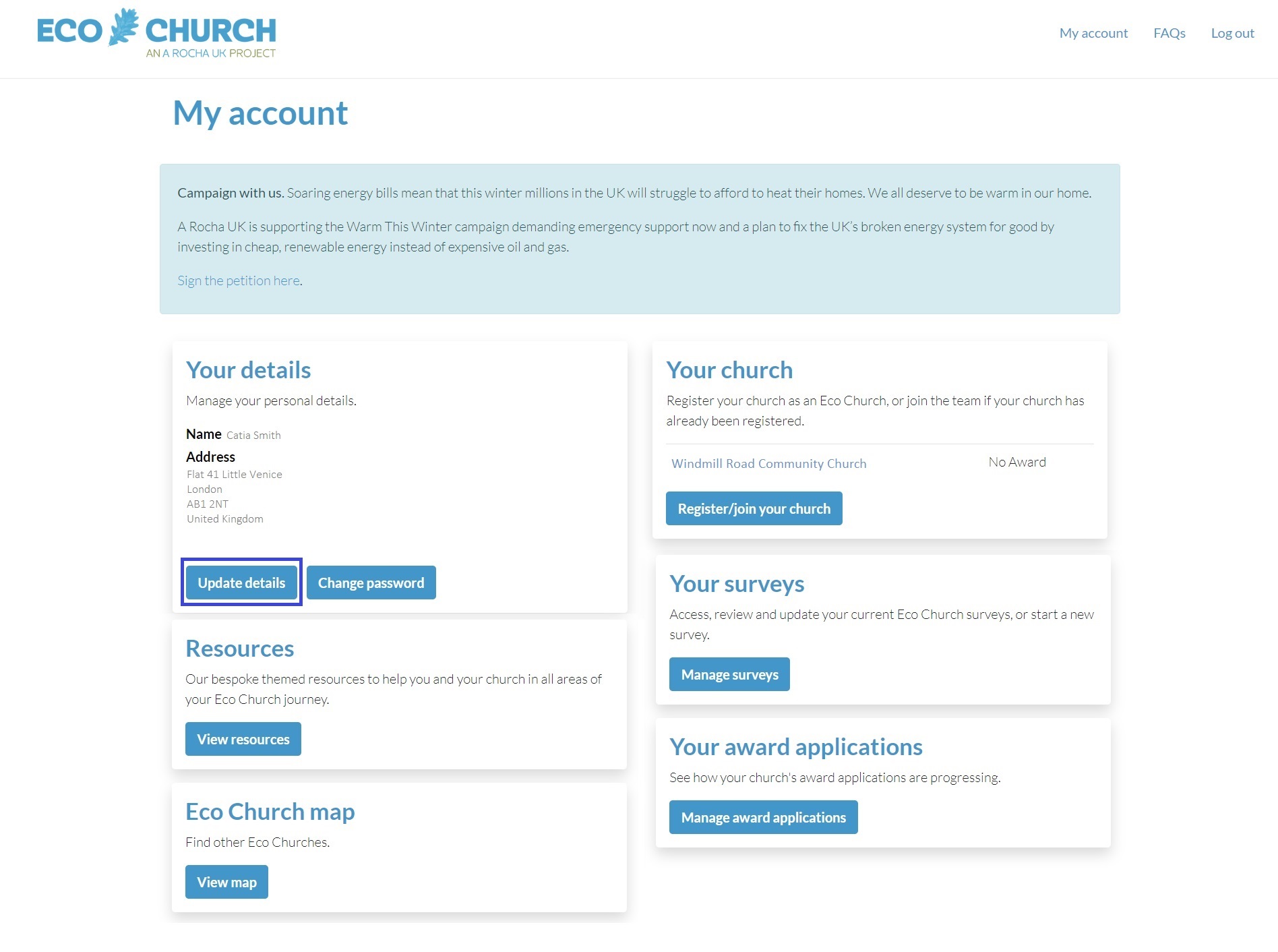
Leading you to the Personal Details and Preferences page.
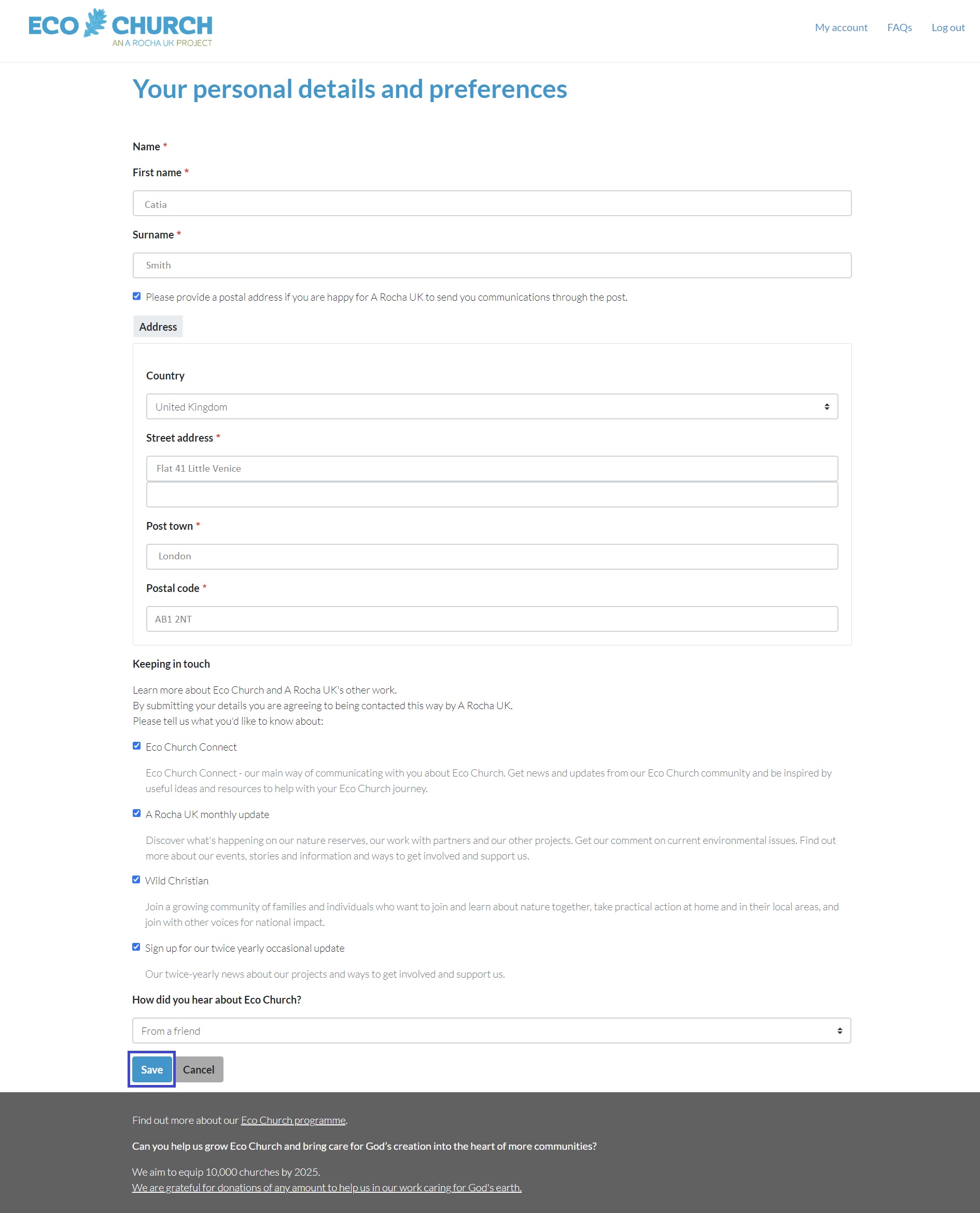
After changing your details, press the Save button, leading you back to the dashboard.
Changing your name
If you need us to amend your name on our records, please contact the Eco Church team via our contact form and select the ‘Updating my personal details’ option under the ‘Area you need help with’ field.
Changing Password
If you want to change your password, click the Change password button on the right side in the ‘Personal details’ section.
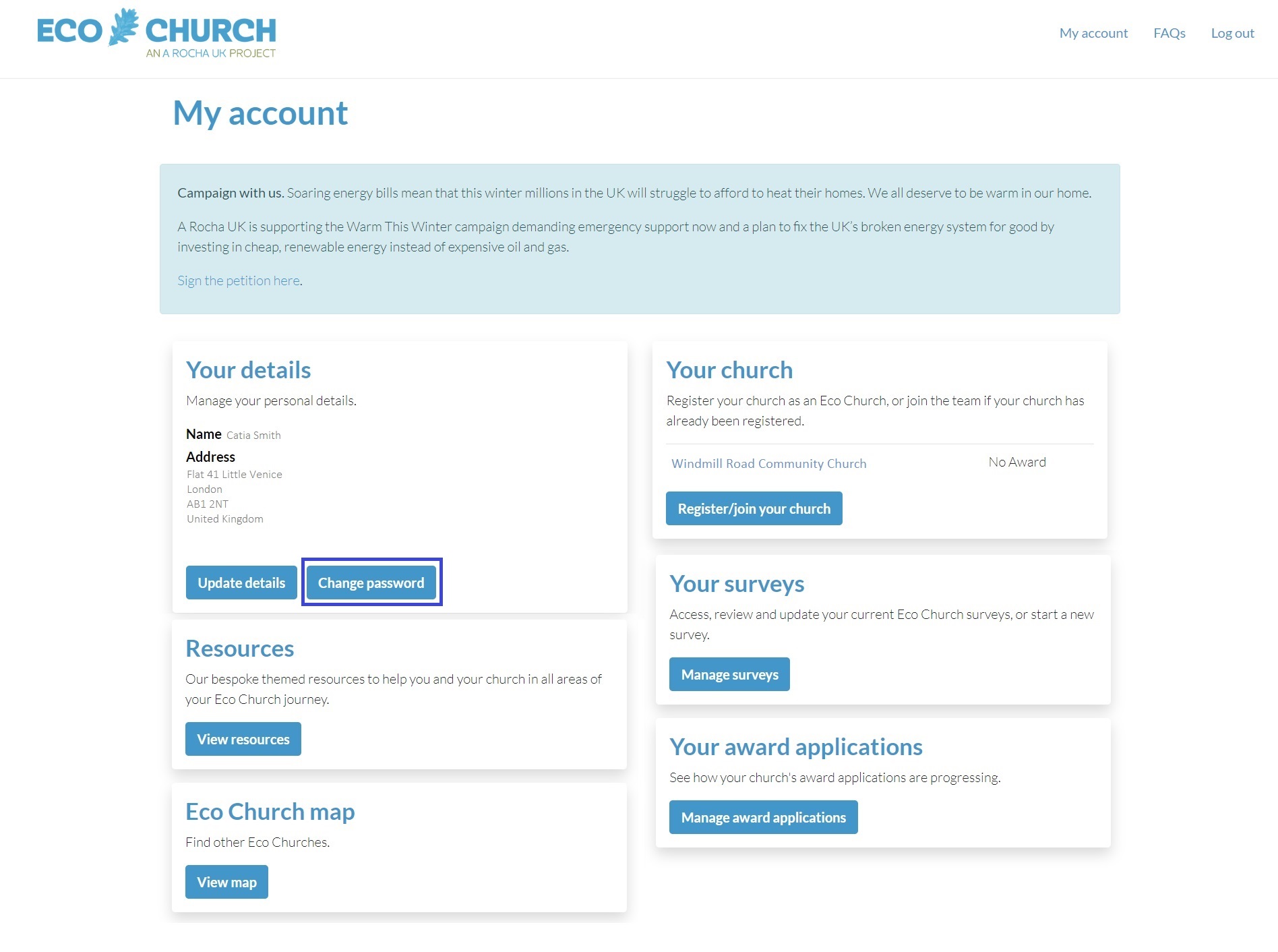
To change your password, type in your current password, then enter and confirm your new one. Click the Save button, which will lead you back to the dashboard.
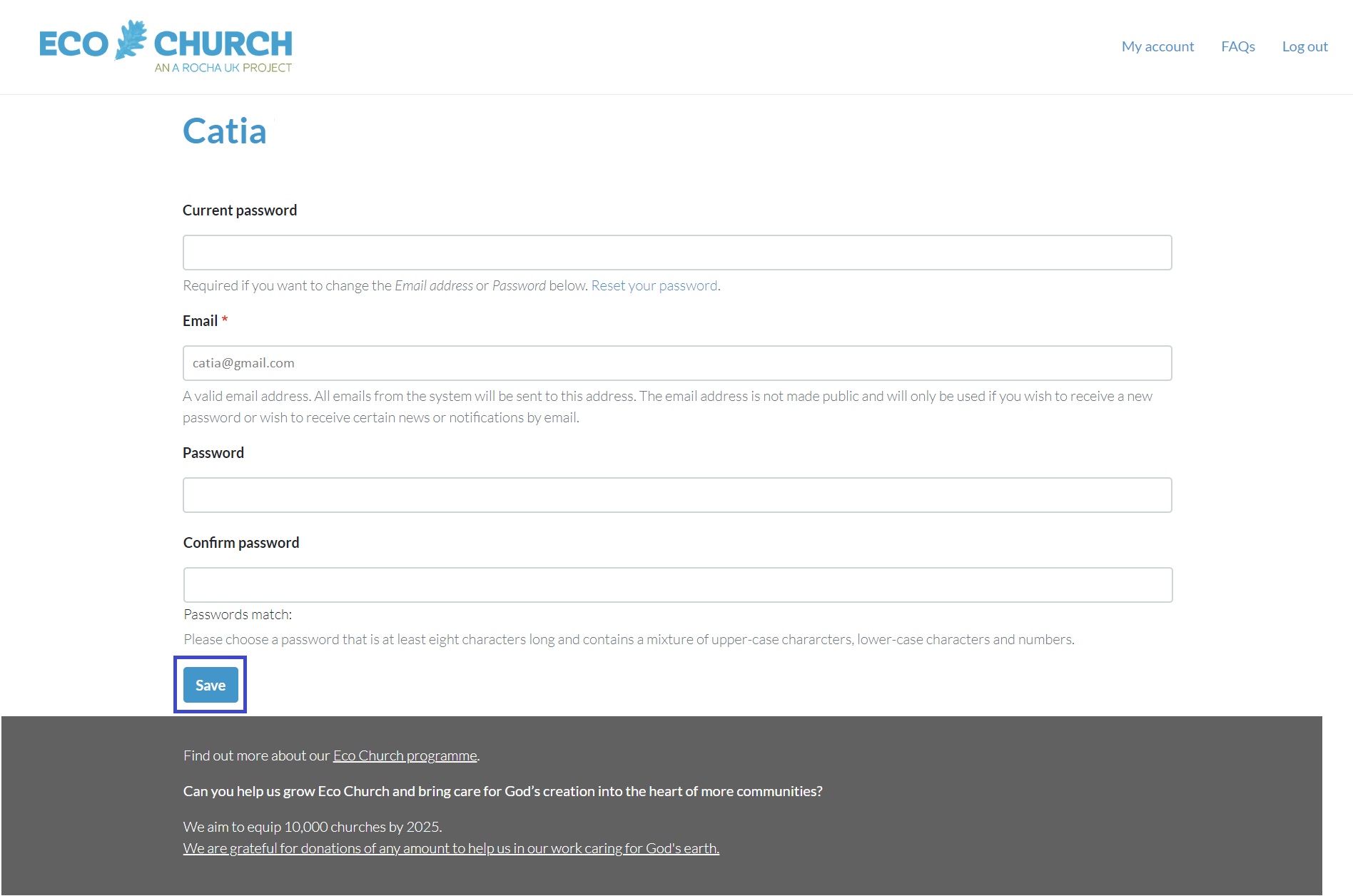
Changing your email address
Please note - you cannot change your email address. You’ll need to create a new account on the Eco Church platform with your new email address, and join your church team. Once you have done this, please get in touch with the Eco Church team to let us know you’d like us to delete the record of your old email address.
Removing your account
If you would like to delete/remove your account from the Eco Church platform, please email the Eco Church team at ecochurch@arocha.org to let us know.