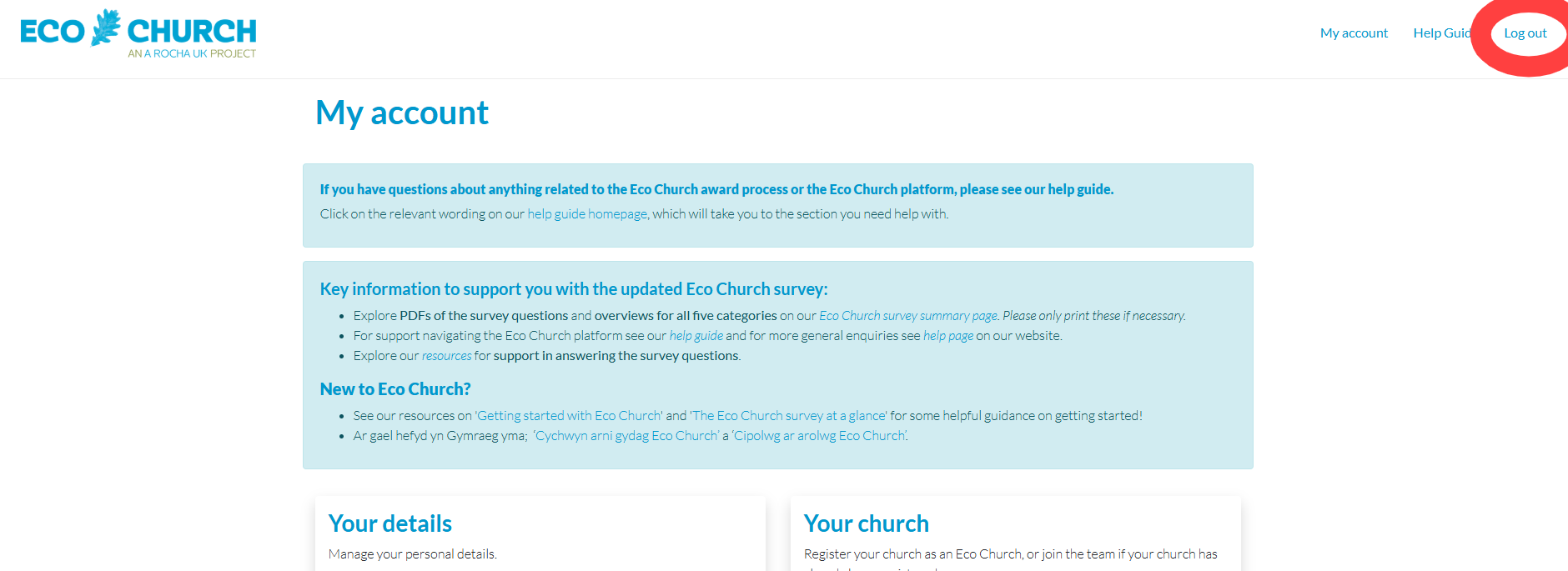The Eco Church online platform is where churches register with the Eco Church programme and complete the Eco Church survey to apply for an award.
You can access the Eco Church platform at: app.ecochurch.org/user/login. You can also access the Eco Church platform by clicking the Register/Login button in the top right corner of the Eco Church website: ecochurch.arocha.org.uk.
To access the Eco Church platform and be able to register/join your church, you will need to log in with your own email address and password first. If you haven’t yet created an account on the platform, you’ll need to do so before being able to log in.
Logging into your account
If you already have an account, please focus on the right side of the screen to log in, as seen in the picture below. Type in the email address you used to register on the app and your chosen password, then click the Login button.
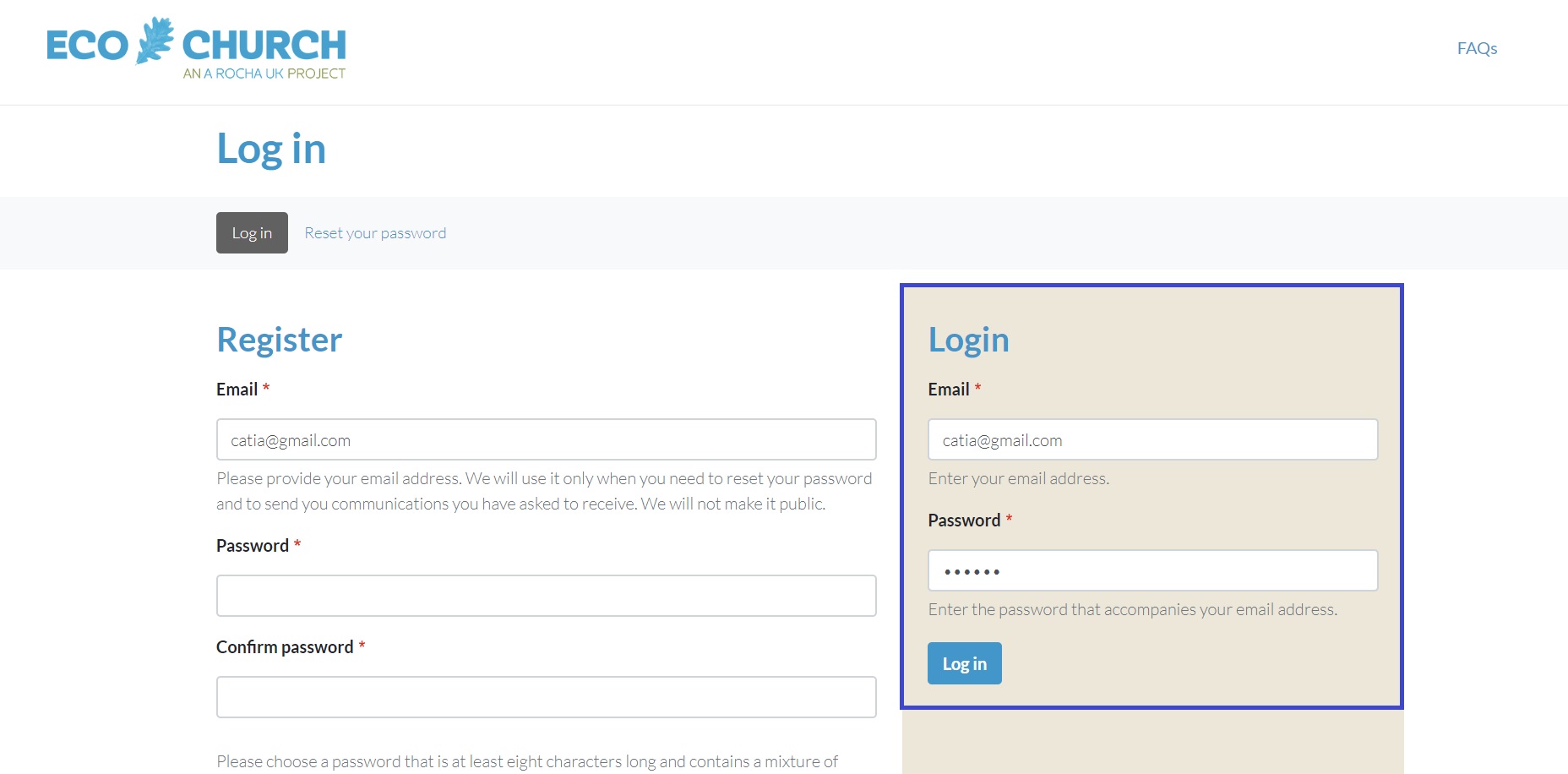
This will lead you to the main dashboard, as shown in the picture below.
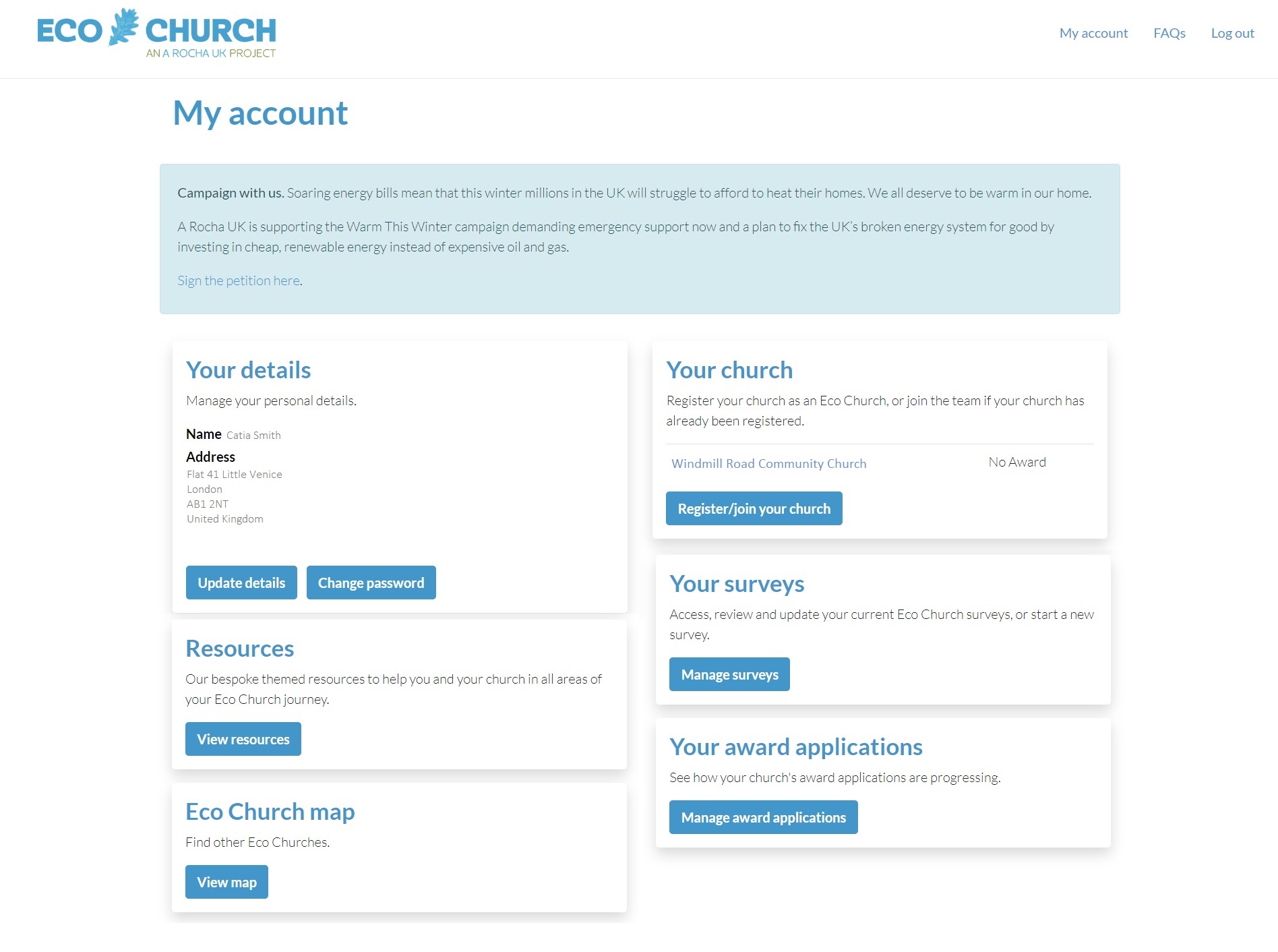
Registering a new account
If you are new to the Eco Church platform, you’ll need to create your account. To do so, fill in the fields on the left side of the screen, as shown below. Provide your personal email address, and create a memorable eight-character password, which includes capital letters and numbers.
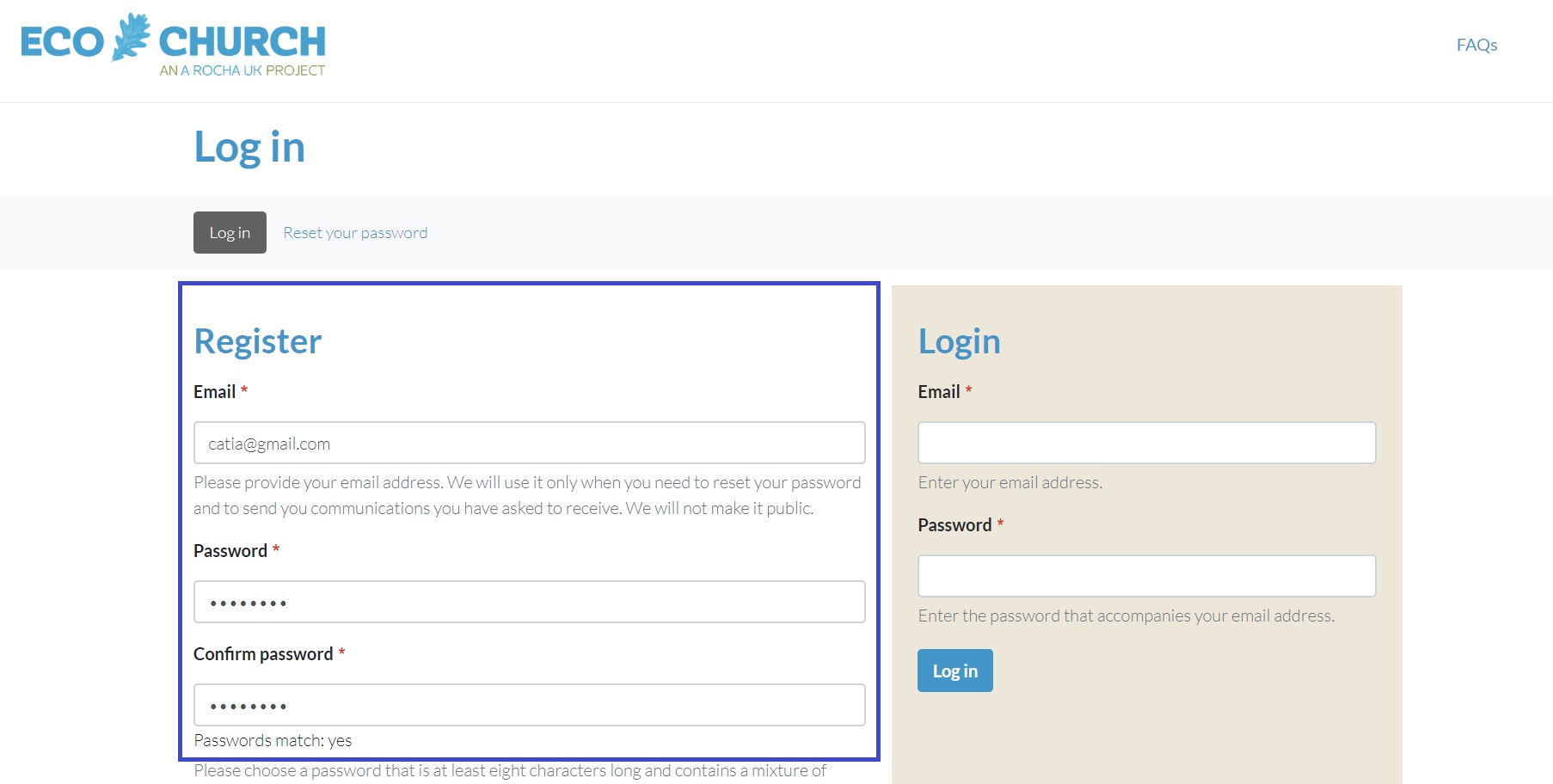
Scroll down to continue registering your account. You’ll need to fill in your first and last name. Remember, you are creating your own account here rather than setting up your church profile, so complete this with your own personal details. You’ll be able to register your church once you have created your personal account.
If you want to receive communications by post, please provide your home address, not your church address. Please untick the box if you do not wish to receive communications by post.
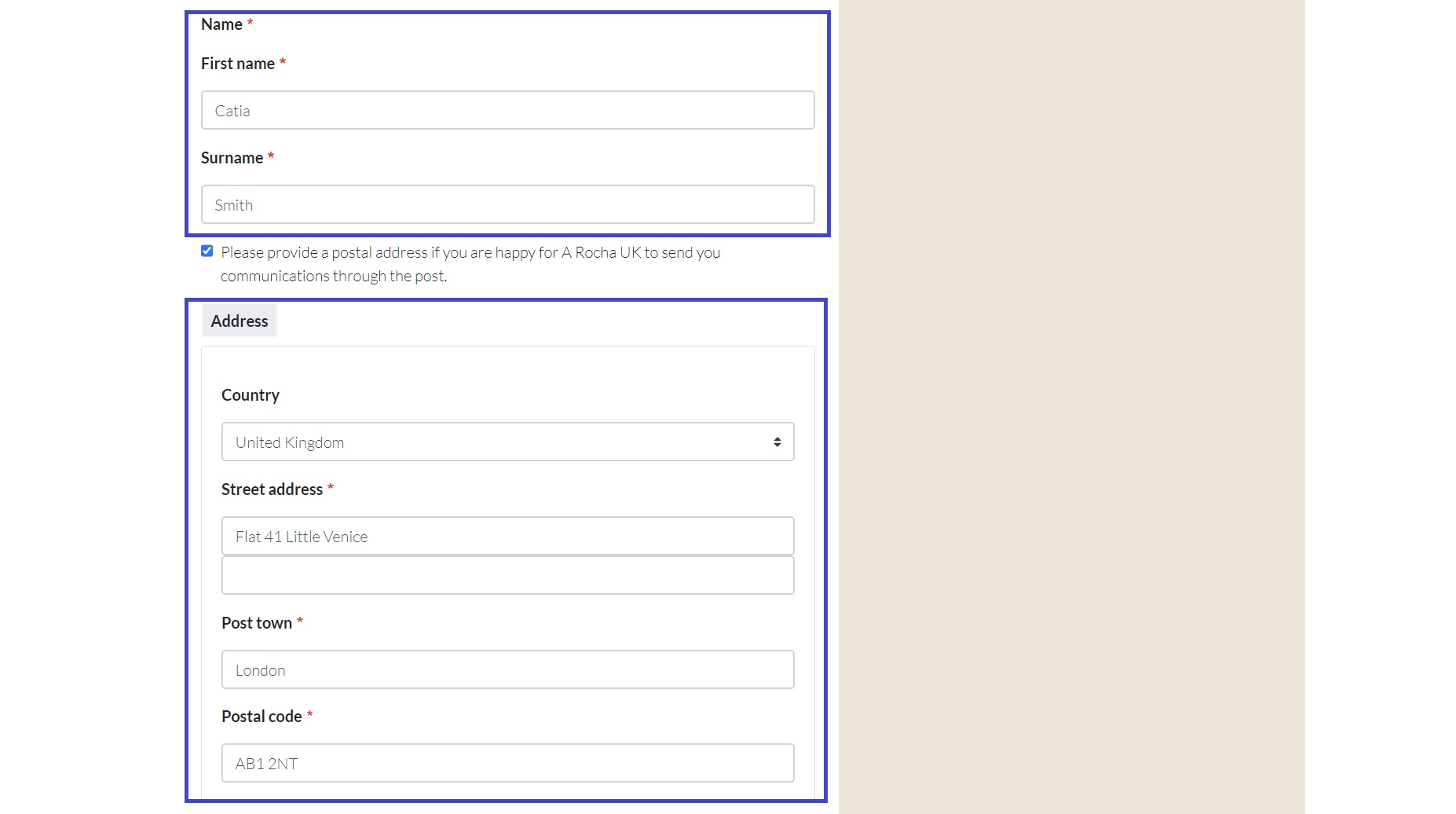
When you scroll down further, you will reach the ‘Keeping in touch’ section. Please tell us which Eco Church and A Rocha UK updates you would like to receive by ticking all relevant checkboxes.
You can then tell us how you heard about the Eco Church programme.
Finally, click on the button Create new account. An activation email will then be sent to you.
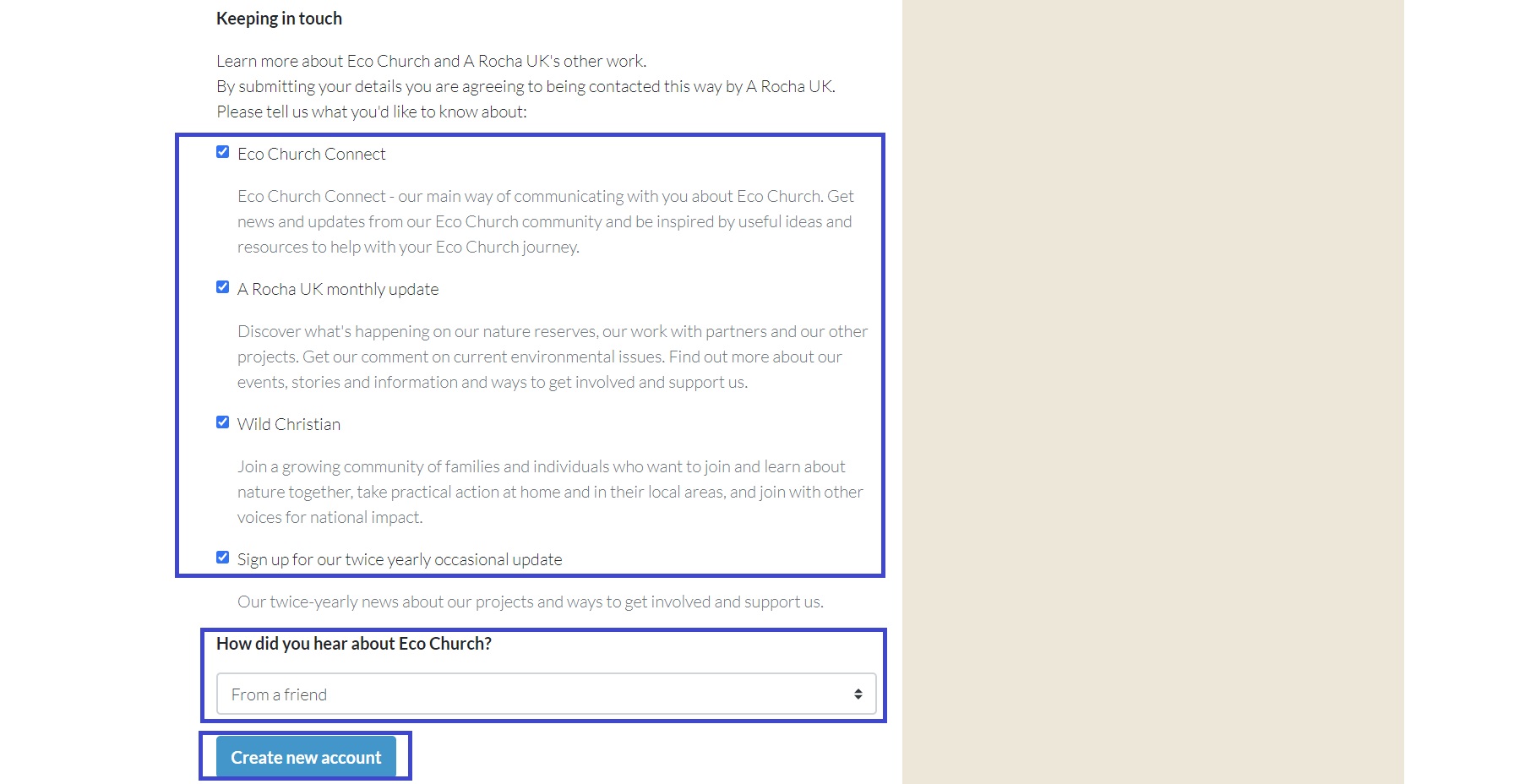
Receiving your verification email to log in
After registering, you’ll need to activate your new account by clicking on the link in the activation email. Once you’ve clicked on the link, you have activated your account, and you can log in with your email address and password.
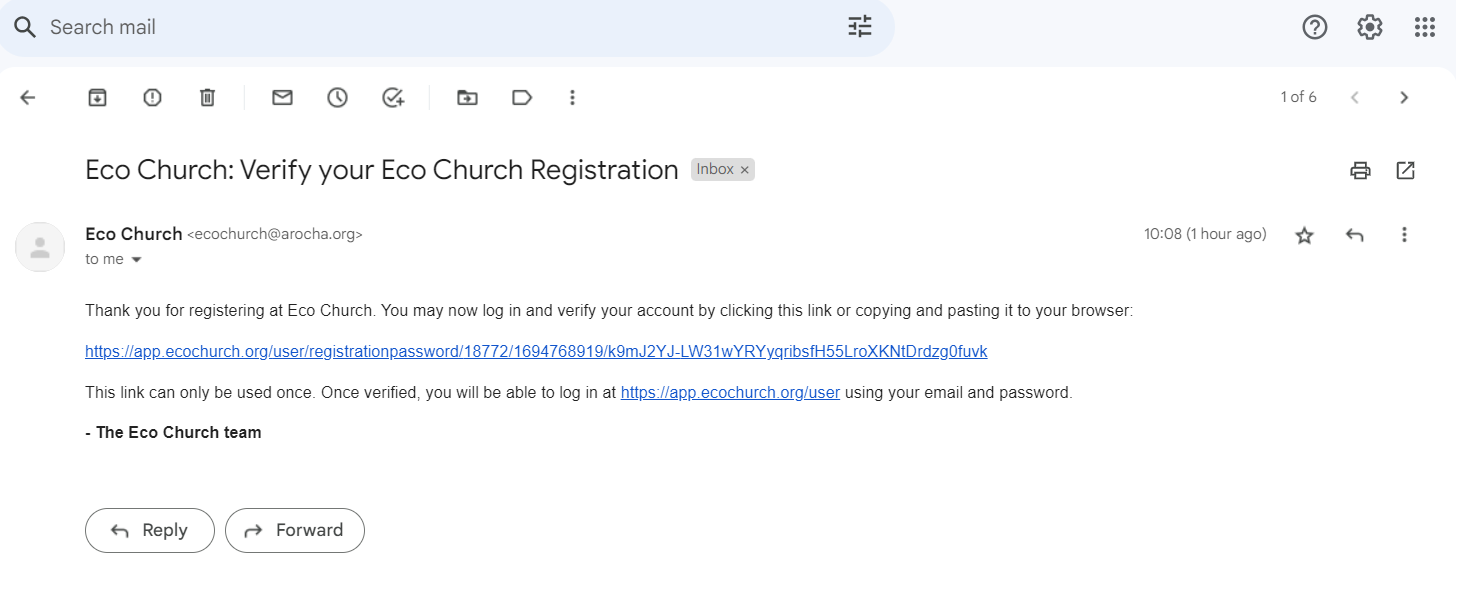
If you can’t find your activation email, check your spam folder and the ‘social’ and ‘promotion’ folders, especially if you are checking your email on your phone. We recommend activating your account on a computer or laptop and keeping two tabs open - one with your email inbox and the other with the Eco Church platform open.
If you definitely haven’t received a verification email, please contact the Eco Church team via our contact form. Select the ‘Logging in/password reset’ option under the ‘Area you need help with’ field and let us know your email address.
Logging out
The 'Log out' button is at the top right side of the screen on every page of the Eco Church platform. You can find it next to 'my account' and 'help guide'. Press the log out button, and you will be logged out of your account.