Outline of the award process (what happens after you’ve submitted your survey)
Once you have submitted your application, each member of your church team will receive an email confirming your application has been submitted and noting its unique six-letter award reference. You can also find this application reference in the ‘Your award applications’ section of the Eco Church platform. An email is sent to your church leader to approve the award application. Once we have received their approval, you should soon receive news of your award.
If you are applying for a gold award, it may take us up to a month to contact you. Please see our help guide section on 'applying for a gold award' to learn of the extra steps required.
Once your award has been confirmed, each member of your church team will receive a confirmation email. This contains instructions to access your certificate and web badge for celebrating your award, to purchase an Eco Church plaque as part of your award application. A week after your award, you'll receive another email inviting your church to make a donation to support the Eco Church programme as part of your award application. Please use your unique award reference as the payment reference for any donations relating to an Eco Church award application.
Please note: When you begin working towards a new award level (e.g. if you have achieved your Bronze Award and are now beginning your journey towards a Silver Award), you will need to start a new survey for your next award application. You can review your previously submitted surveys as explained in the 'Finding a survey once you have submitted it for an award application' section of the user guide.
View the status of your award application
You can check on the status of any submitted award applications by going to the 'manage award applications' button on the dashboard.
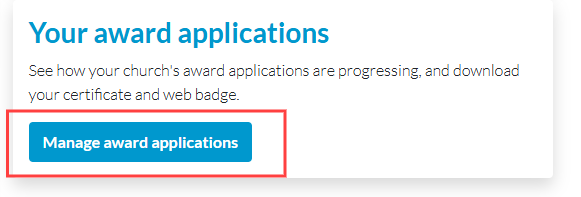
Adding attachments to your award application
If you are applying for a Gold Eco Church Award, please upload your required supporting documents via the attachments tool.
Supporting documents include your gold supporting evidence pro forma, 360 Carbon footprint report, Environmental Policy, Action Plan (unless combined with your Environmental Policy), and Land Management Plan/Plan for Nature.
Please do not add additional evidence if you are applying for a Bronze or Silver Eco Church award, as the attachments will not be reviewed.
You can add up to 10 attachments to your survey and there is 20 MB limit per file.
Attachments must be PDF files and a description should be provided for each attachment.
Go to the ‘attachments’ section on your Eco Church survey.
Press the ‘choose files’ button to add a new attachment.
Select the correct file from your computer.
Once you've repeated this process for all the files you’d like to add, press the 'Save' button.
Please note that we cannot accept supporting documents shared via email. Any supporting documents must be provided as part of your award application on the Eco Church platform, by following the process above.
Church leader approval process
It’s important that the church has ownership of your Eco Church award application, so we ask that all applications be approved by the leadership. Church leaders (e.g. vicar, minister, Leadership Team, PCC) giving their endorsement to creation care helps ensure that it is properly embedded in church life.
When you are ready to submit your award application, you’ll need to provide your church leader’s name and email address. When you submit your application, they will automatically be sent an email containing a link to view your survey responses. They will be asked to confirm that they have read through the survey and that it is an accurate reflection of your church.
Church leaders will need to respond to this email by either approving or declining the current application within six weeks of the date you applied for your award.
If your church leader notices something that needs to change in your church’s application, they can ‘decline’ the application. This will return the survey to your dashboard, where it can be edited. You can make any amendments and reapply. Your church leader will be invited to read through the survey and approve this again when you resubmit your application.
If your church leader accidentally declines your church’s application, your survey will return to your dashboard as described above. You just need to resubmit your application, following the same steps as before, and they must press the correct button to approve the application.
Your award applications
If you want to know how your award application is progressing, please look at the ‘Your award applications’ screen on the dashboard of the Eco Church platform. This will tell you if we are still waiting for your church leader’s approval or if your church leader has cancelled your application. If this is the case, then we encourage you to speak with your church leader about the reason for this and to identify the next steps for re-submitting your application together.
We cannot process your application until a church leader has approved it. You can also re-send your church leader's approval email if needed here.
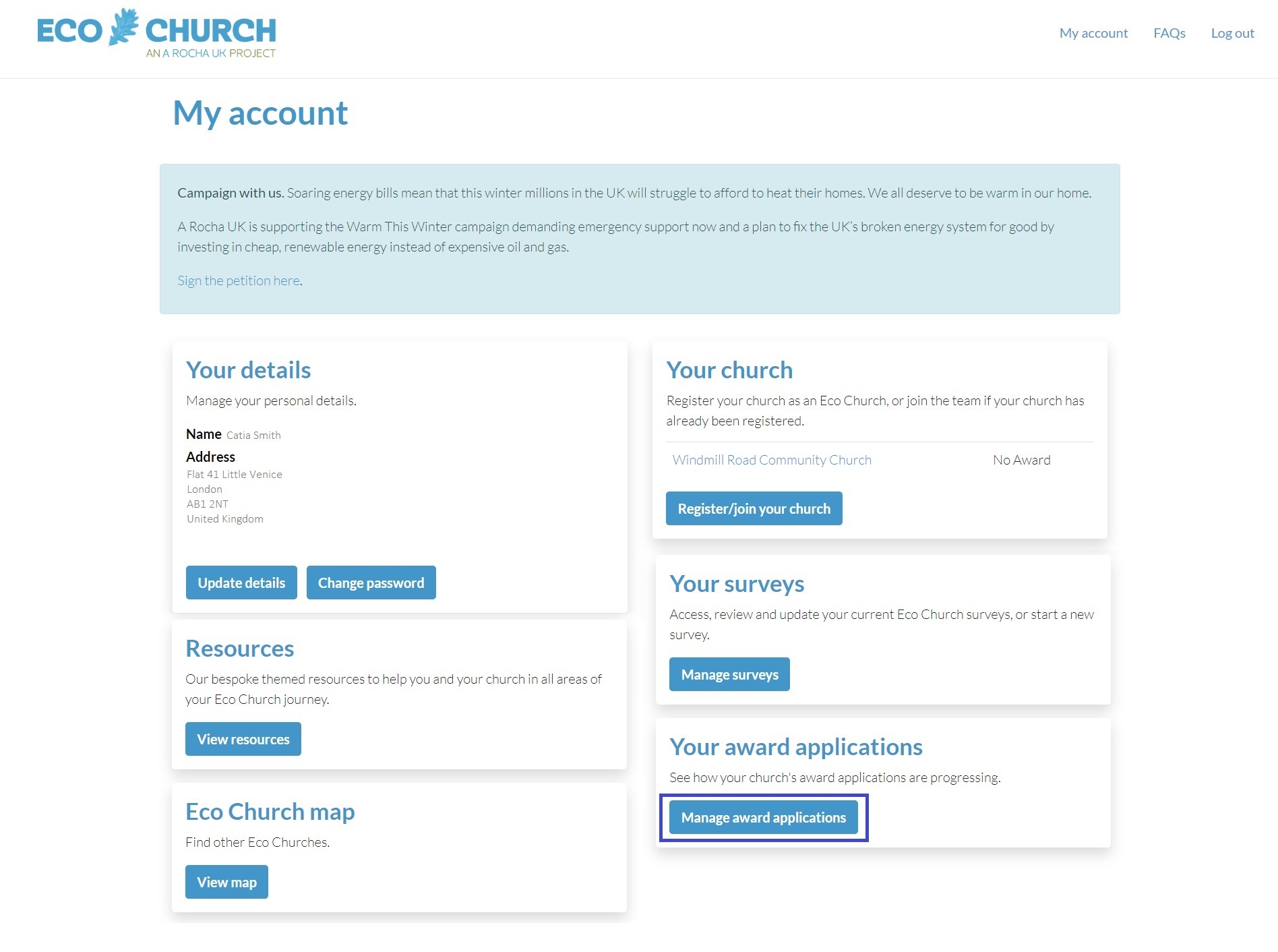
Press the Manage award applications button, which will lead you to another page where you can check the status of your award.
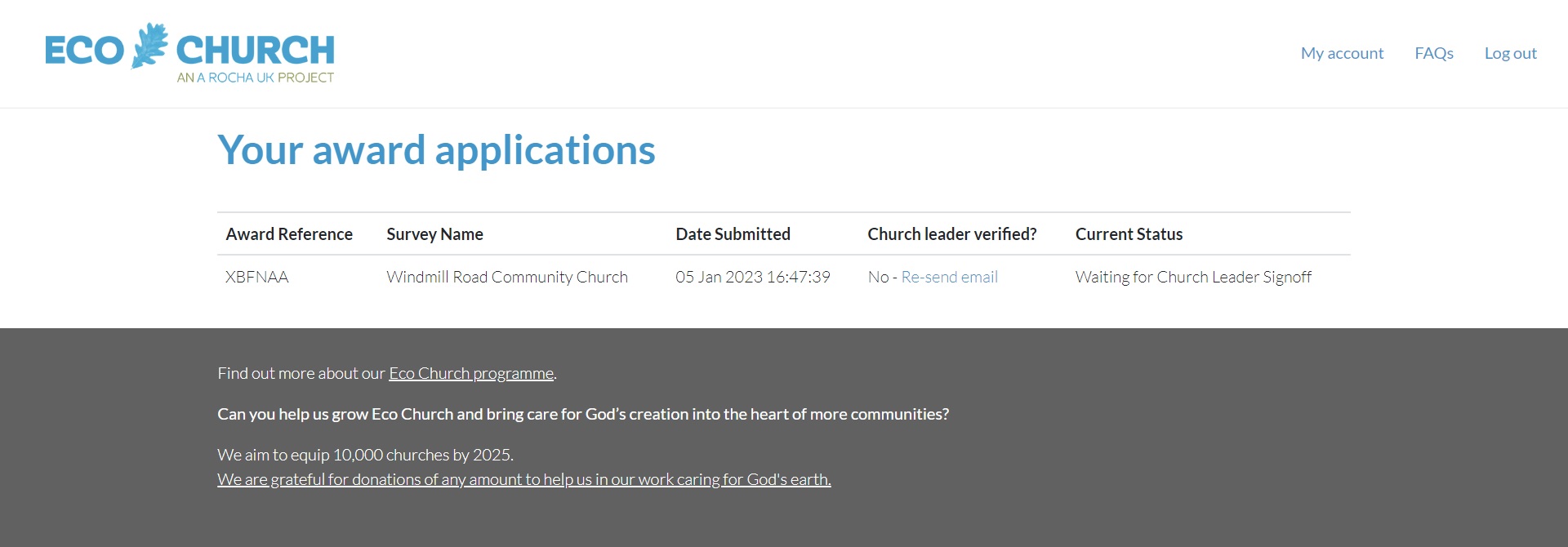
Re-sending your church leader’s verification email
To re-send the approval email needed for your church leader to sign off your application, go to ‘your award applications.’ You will see the status of your application says ‘awaiting church leader approval.’ Click the blue 'Re-send email' wording on this screen.
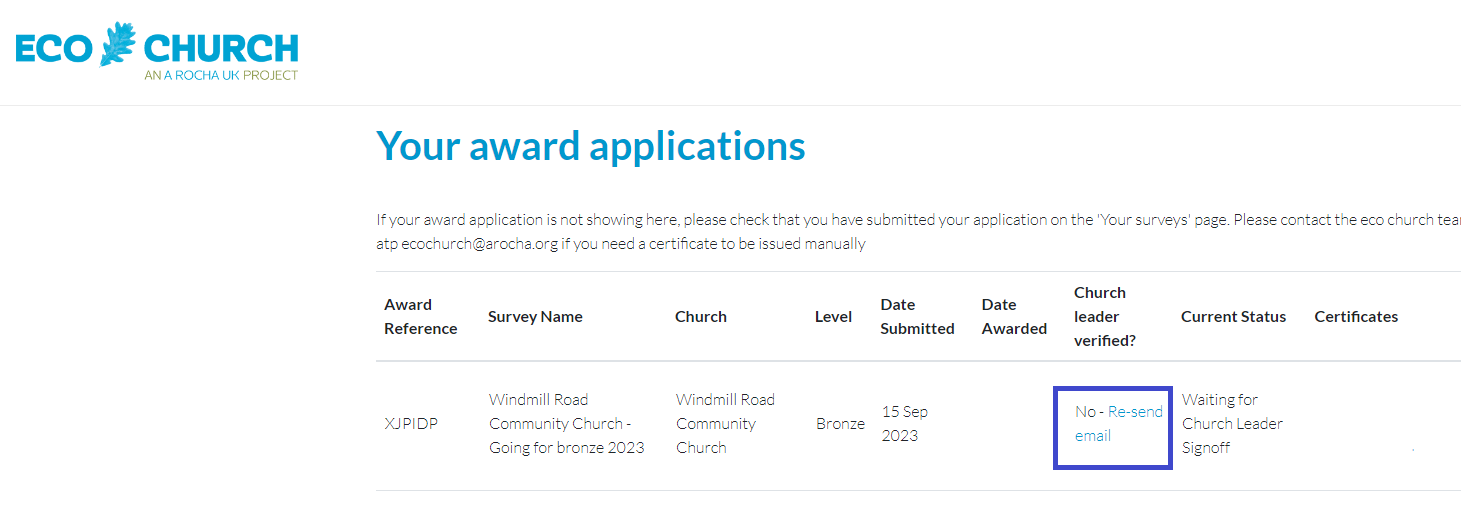
Then press the envelope button to re-send the email to your church leader. Please check the email address is correct and ensure there is no extra information or spaces copied into the email address field. Please ask your church leader to look out for this email when you have re-sent it.
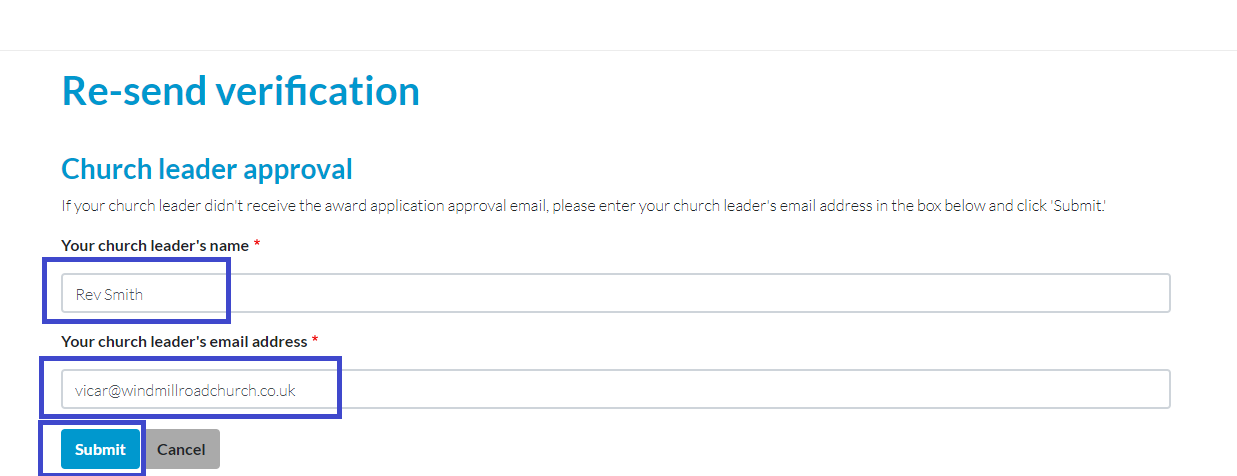
If you have checked that the email address is correct and your church leader has checked their spam folder but they haven’t received the emails, please contact the Eco Church team via our contact form. Select the ‘Applying for an award’ option under the ‘Area you need help with’ field and let us know your church leader’s email address.
Downloading your Eco Church certificate
Once you have received a confirmation email, you can view, download and print your certificate. On the dashboard of the Eco Church platform go to ‘Your award applications’ screen.
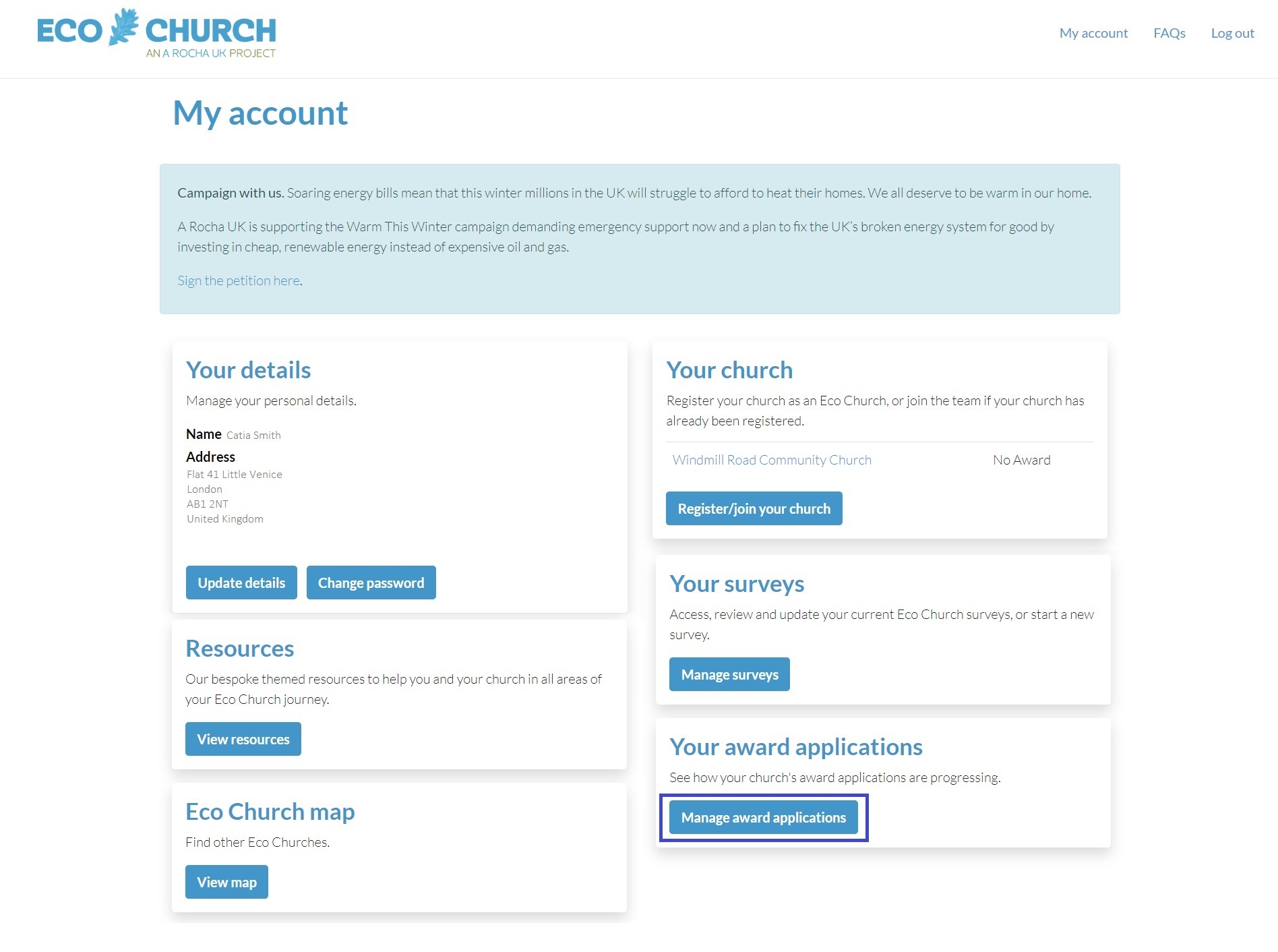
Use your six-letter award reference to identify which application your certificate will appear next to on this screen. To view your certificate in English or Welsh, click either ‘English’ or ‘Cymraeg’ under the ‘Certificates’ section.
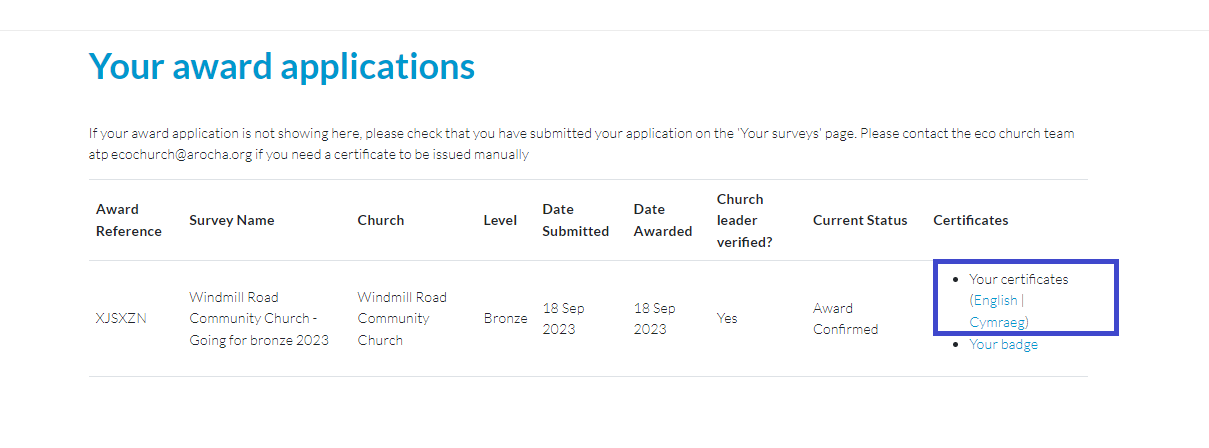
A new page will open with your certificate which you can download by, simply clicking on the image., It will then be saved in the downloads folder of your computer.
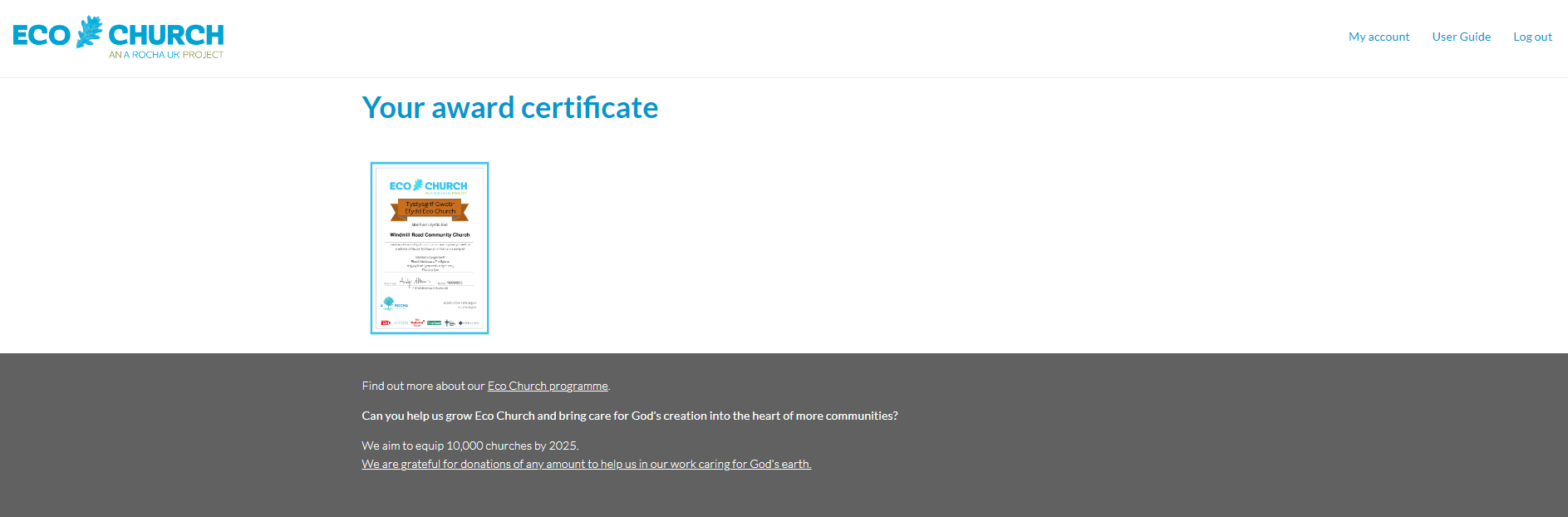
We encourage you to print your certificate, display it in your church and share it during your next church service to celebrate your achievement.
If your certificate doesn't look right (e.g. your church name or date seems incorrect), please get in touch with the Eco Church team via our contact form. Select the ‘Eco Church Certificate and Web Badge’ option under the ‘Area you need help with’ field and let us know the issue.
Likewise, if your certificate doesn’t appear on this screen (e.g. it’s a blank page), don't hesitate to contact us as above.
Please note: Only certificates for awards achieved from December 2019 onwards are available on the Eco Church platform. You will not see your certificate here if you achieved your award before this time. If this is the case, please check your original award email from when you achieved your award.
Downloading your web badge
Once you have received your award confirmation email, go to the ‘Your award applications’ screen on the dashboard of the Eco Church platform to view and download your web badge.
Use your six-letter award reference to identify which application your web badge will appear next to on this screen. In time, we will add the church name to this screen.
Click ‘your badge’ beneath the option for finding your certificates.
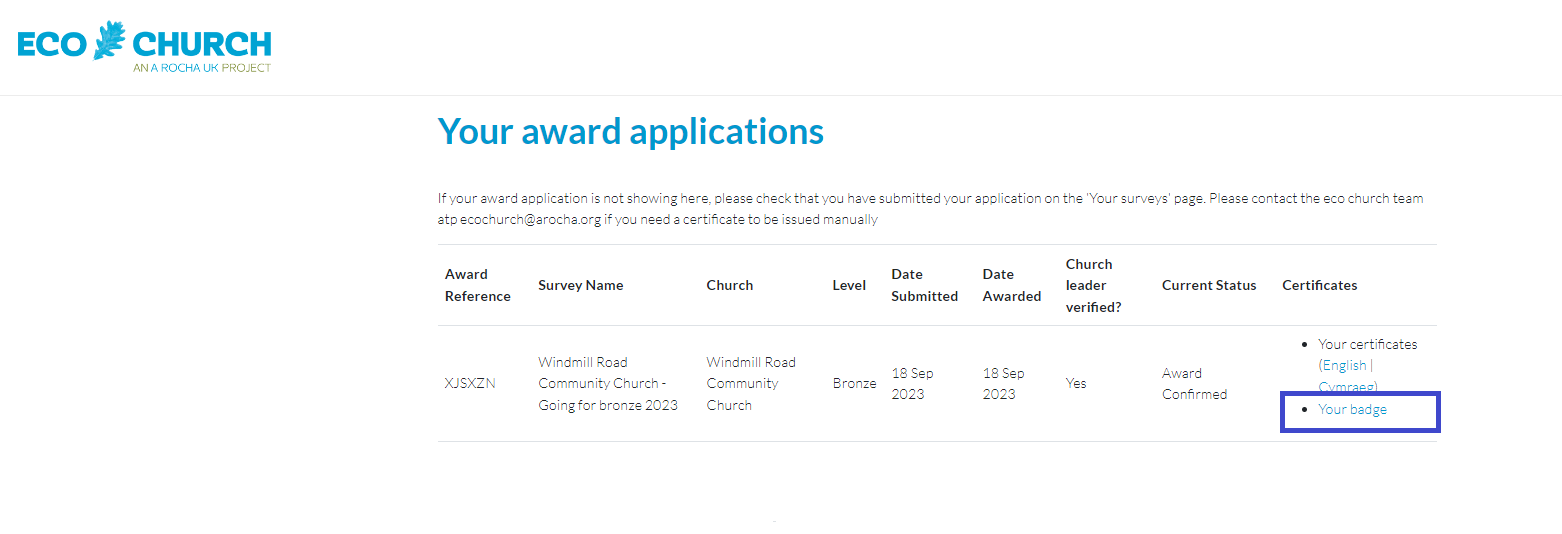
A new page will open with your web badge.
To download your web badge, click on the image, then right-click your mouse and select ‘Save image as’ from the list of options available. You can then save your web badge to your computer.
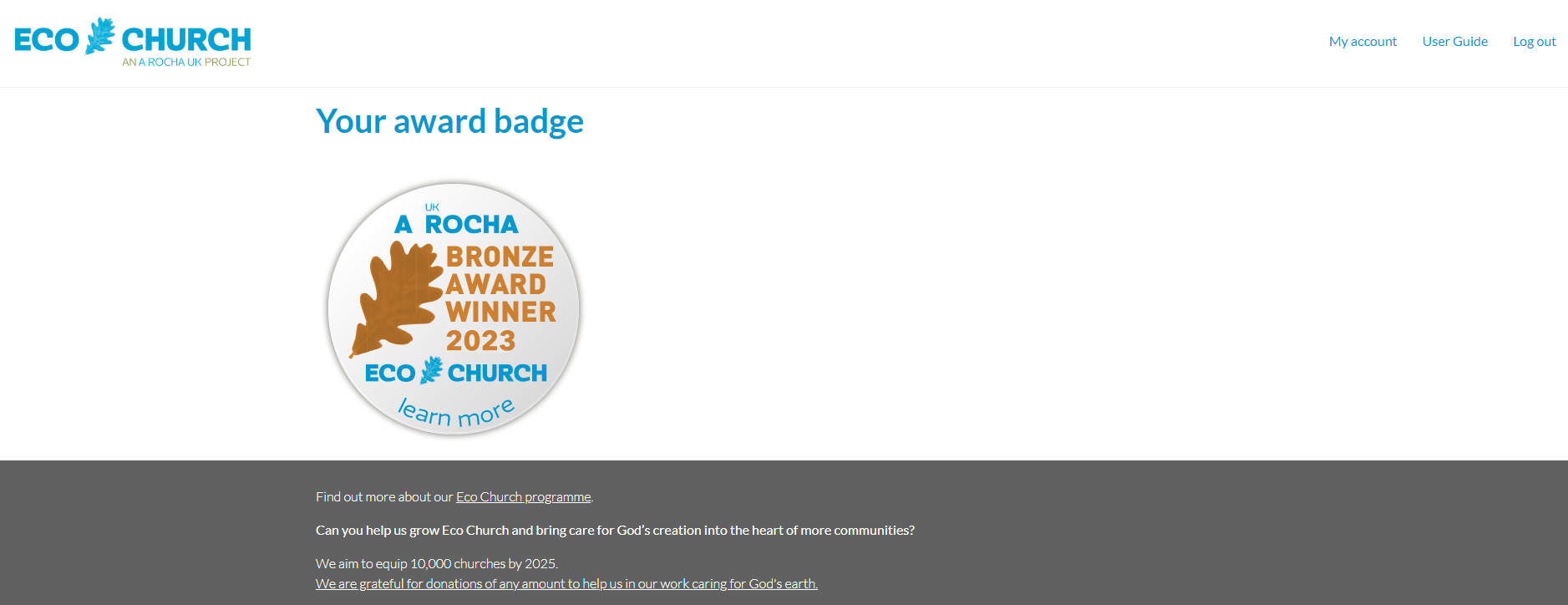
We encourage you to celebrate your award achievement and share your Eco Church journey on your website and/or social media pages. You might like to display the web badge on your church website - you'll just need to add a hyperlink to the Eco Church website so that when a website visitor clicks on the badge, they’ll be redirected to our website to learn more about Eco Church. Here is the hyperlink you will need: ecochurch.arocha.org.uk.
Making an Eco Church donation
You can donate as part of your award application to help us grow Eco Church and bring care for God’s creation into the heart of more communities,
To run the Eco Church programme and keep it free to access, we suggest a donation of £125 for every church applying for an award. However, we know that finances vary greatly between churches, so any donation you are able to make (whether larger or smaller) will be most welcome.
You can find out more about giving a gift to support our work here. Your award congratulations email will also include information about donating.
Please use your unique award reference as the payment reference for any donations relating to an Eco Church award application.
Purchasing an Eco Church plaque
Let visitors know about your commitment to caring for the environment, and celebrate your Eco Church award by displaying a plaque on the wall of your church.
All our Eco Church plaques are sold directly from the Grassmarket Community Project (GCP), a social enterprise based in Edinburgh. Visit CGP’s Eco Church page to order your plaque.
Eco Church plaques are made from recycled wood and are suitable for both inside and outside display. They measure 200mm in diameter x 20mm in thickness and are available in English and Welsh. The plaques indicate the level of award achieved (Bronze, Silver, and Gold). Please note, it is not possible to include individual church or denominational region names on the plaques.
GCP has handcrafted the Eco Church plaques for A Rocha UK since 2016. GCP is a social enterprise, supporting placements and apprenticeships, enabling vulnerable individuals to increase their confidence and self-esteem, develop good work ethics, improve their social skills, reliability and resilience, and ultimately work towards further opportunities, including formal qualifications and employment.
Therefore, in purchasing a recycled wooden plaque and celebrating your award, you are also supporting their great work!

Applying for a Gold Award
Applying for a gold award involves some extra steps beyond the Eco Church survey. This is so that we can learn more about your activities and achievements and understand how Eco Church is embedded in your worshipping community.
Please refer to the supporting guidance: Applying for a Gold Eco Church Award.
To apply for a gold Eco Church award, you will need to:
- Have reached gold in all categories on the online survey
- Complete the supporting evidence Pro Forma
- Have attached all supporting documents (detailed in the Applying for a Gold Eco Church Award guidance) via the online Platform.
Please note, the pro forma is a Google document set as ‘view only.’ You will need to save a copy to your own drive to be able to edit it, or download the file as a Microsoft Word document. When you download the document to Word, some of the formatting may be adjusted. If you discover any of the boxes are locked, and you cannot type text, try right-clicking and selecting 'Remove content control'.
Sharing information with denominational leads
Click the Update details button on the left side of the ‘personal details’ section on your dashboard.
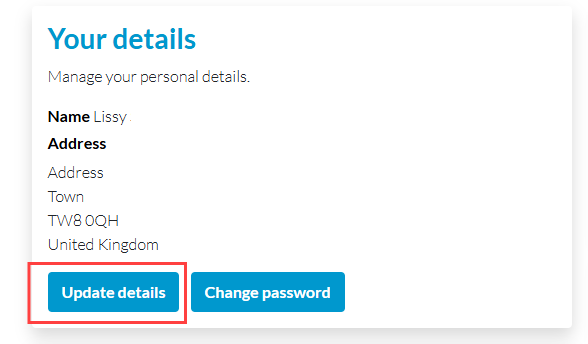
If you are happy for your denominational eco lead to get in touch with you about Eco Church, please tick the box that says:
I am happy for my name and email address to be shared with the denominational eco lead in order that they may contact me about Eco Church.
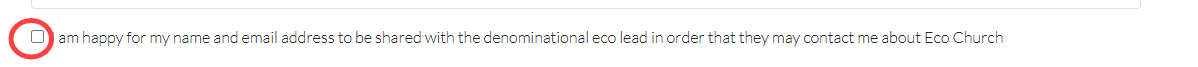
After changing your details, press the Save button, leading you back to the dashboard.
This indication does not necessarily mean they will be in touch immediately, but rather that you have consented to share your data so that they can include you in relevant mailings or follow up on Eco Church progress as necessary. Please get in touch with your denomination's office directly if you'd like to make contact with your denominational eco lead straight away.